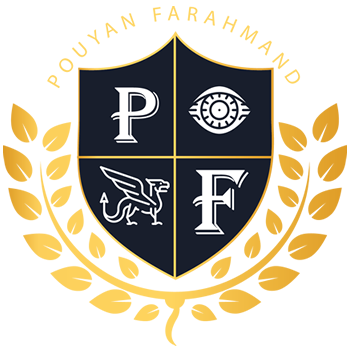Fileless malware
Fileless malware is a type of malware that does not require installing any software on the operating system. Instead, it makes use of native files such as PowerShell and WMI, which it edits to enable malicious functions. This makes fileless malware difficult to detect, as it appears to be legitimate.
When installing applications, always choose the “custom” installation option.
Never install software from unknown or untrustworthy sources.
Never click on pop-ups, links, or attachments from unknown or untrustworthy sources.
Use reliable anti-virus and anti-malware software, and keep it up to date.
Keep your operating system and all software up to date.
Have a reliable backup solution in place, and perform backups frequently.
Restrict user rights and permissions.
Restrict administrator rights to only those who need them.
Use a firewall to protect your network.
Regularly monitor your system(s) for unusual behavior.
If you are a business owner, consider hiring a professional cybersecurity company to implement and manage security measures for you.
If you are a home user, consider buying a wireless router that has robust security features and learn how to use them.
If you suspect you have been affected by a malware attack, immediately take your computer offline. Disconnect your computer from the internet and any other network it may be connected to. Do not turn it back on or restart it. Contact a professional to have it checked and cleaned.
If you are a business owner, immediately contact your IT department or a professional cybersecurity company. Your IT department or cybersecurity company will determine the extent of the infection and will develop a plan to clean and protect your systems.
If you are a home user, immediately disconnect your computer from the internet and any other network it may be connected to. Do not turn it back on or restart it. Contact a professional to have it checked and cleaned.