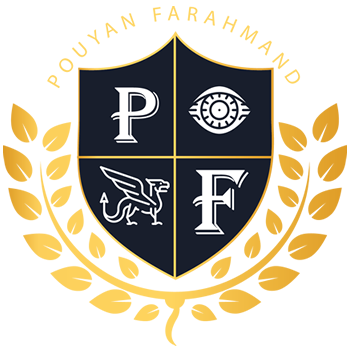This is a basic guide to C++ code. In this guide, we will cover the following topics:
-The different parts of a C++ program
-How to write a C++ program
-How to compile and run a C++ program
We will also provide a few examples of C++ code so that you can see how it works in practice.
Parts of a C++ Program
A C++ program is typically made up of the following parts:
-Header files: These are files that contain declarations of functions and variables that are used in the program.
-Source files: These are files that contain the actual code that makes up the program.
-Object files: These are files that are generated by the compiler when the program is compiled. They contain the compiled code for the program.
-Executable file: This is the file that is generated when the program is compiled and linked. It can be run on a computer to execute the program.
Header files typically have a .h extension, source files have a .cpp extension, and object files have a .o extension. The executable file generated by the compiler will have an .exe extension on Windows systems and a .out extension on Linux/Unix systems.
Writing a C++ Program
A C++ program is written in source files. Each source file contains a set of functions and variables. A function is a block of code that performs a specific task. A variable is a name that represents a value.
In order to write a C++ program, you will need a text editor. A text editor is a program that allows you to create and edit text files. There are many different text editors available, but we recommend using Microsoft Visual Studio Code.
Once you have installed Visual Studio Code, you can open it and create a new file. To do this, click on the File menu and then click on New File. This will open a new blank document in the text editor.
You can then start writing your C++ code in this file. We will provide a few examples of C++ code below.
Compiling and Running a C++ Program
Once you have written your C++ program, you need to compile it before you can run it. Compiling a program converts the code from source code to object code. Object code is the machine code that can be run on a computer.
To compile a C++ program, you need a C++ compiler. The most popular C++ compiler is the GNU Compiler Collection (GCC). GCC is available for free and can be downloaded from the GCC website.
Once you have installed GCC, you can compile a C++ program by running the following command:
g++ -o program program.cpp
This will compile the program.cpp file and generate an executable file called program.exe. You can then run the program by double-clicking on the program.exe file.
Examples of C++ Code
Here are a few examples of C++ code:
#include <iostream>
using namespace std;
int main()
{
cout << “Hello, world!” << endl;
return 0;
}
This is a simple C++ program that prints the message “Hello, world!” to the screen.
#include <iostream>
using namespace std;
int main()
{
int x = 5;
int y = 10;
int z = x + y;
cout << “The value of z is: ” << z << endl;
return 0;
}
This C++ program calculates the sum of two variables and prints the result to the screen.