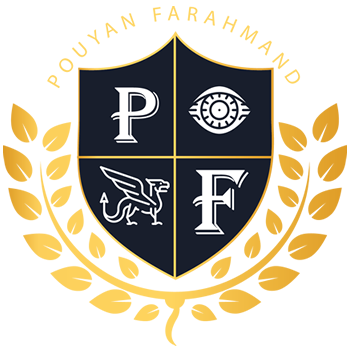1. What is Linux?
Linux is a free and open source operating system that is widely used in many different environments, from servers to desktop computers to embedded devices.
2. What are the benefits of using Linux?
There are many benefits to using Linux, including the fact that it is free and open source, it is very stable and reliable, and it has a large community of users and developers who can help support and improve the operating system.
3. What are some of the most popular Linux distributions?
Some of the most popular Linux distributions include Ubuntu, Debian, Fedora, and Red Hat Enterprise Linux.
4. What is the Linux kernel?
The Linux kernel is the core of the Linux operating system, and it is responsible for managing the system’s resources and providing a interface for user programs to interact with the hardware.
5. How can I get help with using Linux?
There are many resources available for help with using Linux, including books, online forums, and dedicated websites. Additionally, most Linux distributions include a built-in help system that can be accessed from the command line.
6. How do I install software on Linux?
There are a few different ways to install software on Linux, depending on the type of software and the distribution you are using. In general, however, most software can be installed using the package manager included with your distribution.
7. How do I use the command line in Linux?
The command line is a powerful tool for interacting with Linux, and it can be used for a variety of tasks such as running programs, viewing files, and managing system settings. To learn more about using the command line, see our tutorial on the Linux command line.
8. What are some common Linux commands?
Some common Linux commands include ls for listing files, cd for changing directories, and mkdir for creating directories. For a complete list of commands, see the Linux command reference.
9. How do I create and edit text files in Linux?
To create and edit text files in Linux, you can use a text editor such as nano or vim. These editors can be invoked from the command line, and they allow you to create and edit text files in a simple text-based interface.
10. What is a shell script?
A shell script is a text file containing a series of commands that are executed by the shell, one after the other. Shell scripts are often used to automate repetitive tasks, and they can be very powerful.