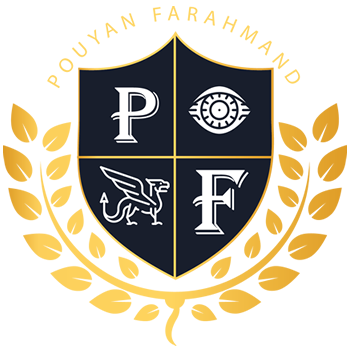This guide will cover the basics of Python programming, including how to install Python, how to write simple programs, and how to work with the most popular Python libraries.
Table of Contents
Introduction
Installing Python
Writing Your First Python Program
Working with Data in Python
Python Libraries
Conclusion
Introduction
Python is a programming language with many features, including an intuitive syntax, powerful data structures, and modules and libraries for a wide variety of tasks. Python is easy to learn for beginners and has been used in a wide variety of applications, from simple scripts to complex web applications.
This guide will cover the basics of Python programming, including how to install Python, how to write simple programs, and how to work with the most popular Python libraries.
Installing Python
Python is available for download from the Python website. Python can be installed on Windows, macOS, and Linux.
Once you have downloaded and installed Python, you can open the Python interpreter by opening the Terminal (on macOS and Linux) or the Command Prompt (on Windows) and typing python .
Writing Your First Python Program
Let’s write a simple Python program to print “Hello, world!”
Open your text editor and create a new file called hello.py .
Type the following code into the file:
print(“Hello, world!”)
Save the file and close the text editor.
Open the Terminal (on macOS and Linux) or the Command Prompt (on Windows).
Navigate to the directory where you saved hello.py .
Type python hello.py and press Enter.
You should see the output Hello, world! .
Congratulations, you have written your first Python program!
Working with Data in Python
Python has many built-in data types, such as integers, floats, strings, and lists.
Integers are whole numbers, such as 1, 2, and 3.
Floats are decimal numbers, such as 1.0, 2.5, and 3.14.
Strings are sequences of characters, such as “hello” and “world”.
Lists are ordered collections of values, such as [1, 2, 3] and [“hello”, “world”].
You can create variables to store values in Python. For example, to create a variable called my_integer to store the value 1, you would type the following code:
my_integer = 1
You can access the value of a variable by typing the variable name. For example, to print the value of my_integer , you would type the following code:
print(my_integer)
You can also perform operations on variables. For example, to add the values of two variables, you would type the following code:
my_integer = 1
my_float = 2.5
my_sum = my_integer + my_float
print(my_sum)
This would print the value 3.5.
Python also has many built-in functions, such as print() , which allows you to print values to the screen.
Python Libraries
Python has a wide variety of libraries that can be used to extend the language and add new functionality.
The most popular Python libraries are:
NumPy: A library for working with numerical data
Pandas: A library for working with tabular data
Matplotlib: A library for creating charts and graphs
SciPy: A library for scientific computing
scikit-learn: A library for machine learning
These libraries can be installed using the pip tool. For example, to install NumPy, you would type the following code in the Terminal (on macOS and Linux) or the Command Prompt (on Windows):
pip install numpy
Conclusion
This guide has covered the basics of Python programming. You should now be able to install Python and write simple programs. You can also start working with the most popular Python libraries.