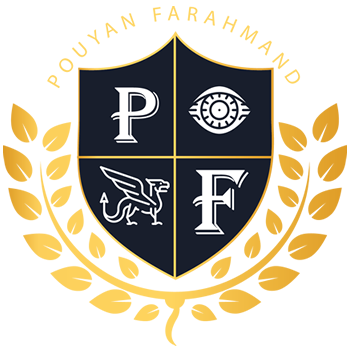Python
Python is a programming language with many features and functions. In this guide, we will take a look at some of the most important aspects of Python code. First, let’s take a look at the basic structure of a Python program. A Python program is typically made up of a series of instructions, or “statements.” These statements are executed one after the other, in the order in which they appear in the program. One of the most important things to understand about Python code is that it is read from top to bottom. This means that the first statement in a Python program will be executed first, and the last statement will be executed last. Another important thing to understand about Python code is that it is case-sensitive. This means that the Python interpreter will treat upper and lower case letters differently. For example, the statement “print(‘Hello, world!’)” is different from “Print(‘Hello, world!’)”. Now that we’ve covered some of the basics, let’s take a look at some of the most important features of Python code. One of the most useful features of Python is its ability to store data in variables. A variable is simply a name that is used to refer to a value. For example, the statement “x = 5” would create a variable named “x” and store the value “5” in it. We can then use the variable “x” in other parts of our program. For example, the statement “print(x)” would print the value of “x” to the screen. Variables can be used to store all sorts of data, including numbers, strings (i.e. text), and even other variables. Another important feature of Python is its ability to control the flow of execution of a program. This means that we can tell the Python interpreter to skip over certain parts of our code, or to repeat certain parts of our code. This is done using control structures. The most common control structures are “if” statements and “for” loops. An “if” statement is used to execute a certain block of code only if a certain condition is met. For example, the statement “if x == 5:” would only execute the code that follows if the value of “x” is equal to “5”. A “for” loop is used to execute a certain block of code multiple times. For example, the statement “for i in range(10):” would execute the code that follows 10 times, with the variable “i” taking on the values 0, 1, 2, 3, 4, 5, 6, 7, 8, and 9. Python also has a number of built-in functions that can be used to perform various tasks. For example, the “print” function can be used to print data to the screen, and the “input” function can be used to get input from the user. There are many other built-in functions, and we will cover some of them in later sections. Finally, Python also has a large number of modules that can be imported to add even more functionality to a Python program. We will cover some of the most popular modules in later sections.
kali Linux Penetration Testing
Kali Linux is a Debian-derived Linux distribution designed for digital forensics and penetration testing. It is maintained and funded by Offensive Security Ltd. Kali Linux is pre-installed with over 300 penetration-testing programs, including Armitage (a graphical cyber attack management tool), nmap (a port scanner), Wireshark (a packet analyzer), John the Ripper (a password cracker), Aircrack-ng (a software suite for penetration-testing wireless LANs), Burp suite and OWASP ZAP web application security scanners. Kali also includes many tools which are built for specific purposes such as web application analysis, wireless network analysis, and reverse engineering. The Kali Linux project is highly active and has a large community of users and developers. The project releases new versions of Kali Linux every few months, and each release receives its own version number. Kali Linux is available in several editions, including a “standard” edition with a graphical user interface (GUI) and a “light” edition without a GUI. The light edition is designed for use on systems with limited resources, such as embedded systems. Kali Linux can be run from a live CD or live USB, or it can be installed on a hard drive. Installation is straightforward and only requires a few minutes. Once Kali Linux is installed, it can be used to launch attacks on other computers on the same network. In order to do this, you will need to know the IP address of the target computer. The IP address can be found by running the “ifconfig” command in a terminal. Once you have the IP address, you can launch an attack by running the “nmap” command in a terminal. Nmap is a port scanner that can be used to find open ports on a target computer. For example, the following command will scan for open ports on the target computer with IP address 192.168.1.1: nmap -sT -p 1-65535 192.168.1.1 The “-sT” option tells nmap to use a TCP connect scan, and the “-p” option specifies the range of ports to scan. Once nmap has finished scanning, it will print a list of open ports. Each open port represents a service that is running on the target computer. For example, port 22 is typically used for SSH (Secure Shell) and port 80 is used for HTTP (Hypertext Transfer Protocol). In order to connect to a service on a target computer, you will need to know the username and password for that service. This information can be obtained by using a tool such as John the Ripper. John the Ripper is a password cracker that can be used to brute-force the login credentials for a given service. For example, the following command will attempt to brute-force the SSH login for the user “root” on the target computer with IP address 192.168.1.1: john –wordlist=/usr/share/wordlists/rockyou.txt ssh://192.168.1.1 The “–wordlist” option specifies the wordlist to use for the brute-force attack. The wordlist is a file that contains a list of possible passwords. The rockyou.txt wordlist is a popular wordlist that contains over 14 million common passwords. Once John the Ripper has finished running, it will print the cracked passwords to the terminal. If you have successfully cracked the password for a given service, you can now use that password to login to the target computer. For example, the following command will login to the SSH service on the target computer with IP address 192.168.1.1 using the cracked password “password”: ssh [email protected] You should now be logged in to the target computer. From here, you can run any commands you like on the target computer. Remember, Kali Linux is a powerful tool that can be used for both good and evil. Use it wisely. More: 1. Boot up your Kali Linux machine. 2. Open a terminal window and type “ifconfig”. 3. Find your IP address and note it down. 4. Type “nmap -sP xxx.xxx.xxx.0/24” (replace xxx.xxx.xxx.0 with your IP address). 5. Find the IP address of the machine you want to hack and note it down. 6. Type “nmap -sV xxx.xxx.xxx.xxx” (replace xxx.xxx.xxx.xxx with the IP address of the machine you want to hack). 7. Find the open ports on the machine you want to hack and note them down. 8. Type “nmap -sS -Pn -n -p xxx.xxx.xxx.xxx” (replace xxx.xxx.xxx.xxx with the IP address of the machine you want to hack). 9. Find the open ports on the machine you want to hack and note them down. 10. Type “nmap -sU -Pn -n -p xxx.xxx.xxx.xxx” (replace xxx.xxx.xxx.xxx with the IP address of the machine you want to hack). 11. Find the open ports on the machine you want to hack and note them down. 12. Type “nmap -sN -Pn -n -p xxx.xxx.xxx.xxx” (replace xxx.xxx.xxx.xxx with the IP address of the machine you want to hack). 13. Find the open ports on the machine you want to hack and note them down. 14. Type “nmap -sX -Pn -n -p xxx.xxx.xxx.xxx” (replace xxx.xxx.xxx.xxx with the IP address of the machine you want to hack). 15. Find the open ports on the machine you want to hack and note them down. 16. Type “nmap -sY -Pn -n -p xxx.xxx.xxx.xxx” (replace xxx.xxx.xxx.xxx with the IP address of the machine you want to hack). 17. Find the open ports on the machine you want to hack and note them down. 18. Type “nmap -sZ -Pn -n -p xxx.xxx.xxx.xxx” (replace xxx.xxx.xxx.xxx with the IP address of the machine you want to hack). 19. Find the open ports on the machine you want to hack and note them down. 20. Type “nmap -sA -Pn -n -p xxx.xxx.xxx.xxx” (replace xxx.xxx.xxx.xxx with the IP address of the machine you want to hack). 21. Find the open ports on the machine you want to hack and note them down. 22. Type “nmap -sW -Pn -n -p xxx.xxx.xxx.xxx” (replace xxx.xxx.xxx.xxx with the IP address of the machine you want to hack). 23. Find the open ports on the machine you want to hack and note them down. 24. Type “nmap -sM -Pn -n -p xxx.xxx.xxx.xxx” (replace xxx.xxx.xxx.xxx with the
How to Perform a Pentest?
A pentest, or penetration test, is a simulated cyber attack against your computer system to check for exploitable vulnerabilities. Penetration tests are used to find security weaknesses in your system before attackers do. There are many ways to perform a pentest. Here is a overview guide: 1. Reconnaissance The first step in any pentest is reconnaissance. This is where you gather information about the target system. This can be done through active or passive means. Active reconnaissance involves directly interacting with the system, while passive reconnaissance involves observing the system from a distance. 2. Scanning Once you have gathered information about the target system, the next step is to scan it for vulnerabilities. This can be done using automated tools or manual methods. Automated tools will quickly scan the system for common vulnerabilities, while manual methods will require more time but can find more obscure vulnerabilities. 3. Exploitation Once vulnerabilities have been found, the next step is to exploit them. This can be done in a number of ways, depending on the nature of the vulnerability. Some common methods include SQL injection, buffer overflows, and cross-site scripting. 4. Post-Exploitation After a vulnerability has been exploited, the next step is to take advantage of it. This can be done by installing backdoors, stealing data, or taking over the system. 5. Reporting Once the pentest is complete, the final step is to report the findings. This report should include a list of all vulnerabilities found, as well as recommendations on how to fix them. Penetration tests can be a valuable tool for improving the security of your system. However, it is important to remember that they can also be used by attackers to find vulnerabilities in your system. Therefore, it is important to keep your system up to date and to regularly perform penetration tests.
What is Pentesting?
Pentesting, also known as penetration testing or pen testing, is a simulated cyber attack against your computer system to check for vulnerabilities that could be exploited by malicious hackers. By finding and exploiting these vulnerabilities, pentesters can gain access to sensitive data or systems that could be used to launch further attacks. Pentesting can be used to test both internal and external systems, as well as web-based applications and services. It is an important part of any organization’s security strategy and can help to identify and fix potential security issues before they are exploited by real-world attackers. There are many different tools and techniques that can be used for pentesting, and the best approach will vary depending on the system being tested and the goals of the test. However, there are some common steps that are typically followed in a pentesting engagement. 1. Reconnaissance: The first step in pentesting is to gather information about the target system. This can be done through public sources such as the internet, or by using more covert methods such as social engineering. The goal is to learn as much as possible about the system before starting the actual attack. 2. Scanning: Once the pentester has gathered information about the target system, they will start scanning it for potential vulnerabilities. This can be done using automated tools or manually, depending on the complexity of the system. 3. Exploitation: Once vulnerabilities have been identified, the pentester will attempt to exploit them to gain access to the system. This may involve writing custom code or using existing tools. 4. Post-Exploitation: Once the pentester has gained access to the system, they will typically try to escalate their privileges and access sensitive data. This may involve installing backdoors or Trojans, or accessing sensitive files. Pentesting is a powerful tool for improving the security of systems and data. However, it can also be used for malicious purposes. Therefore, it is important to only allow authorized individuals to perform pentesting, and to carefully monitor all pentesting activity. Pentesting can be an important part of your security strategy, but it is only one piece of the puzzle. Other important security measures include developing strong security policies and procedures, implementing security controls, and training employees on security awareness.
About Kali Linux
Kali Linux is a Debian-derived Linux distribution designed for digital forensics and penetration testing. It is maintained and funded by Offensive Security Ltd. Kali Linux was released on the 13th of March, 2013 as a complete rebuild of BackTrack Linux, adhering completely to Debian development standards. Kali Linux is a free and open source project that is maintained and funded by Offensive Security Ltd, a provider of world-class information security training and penetration testing services. In addition to Kali Linux, Offensive Security also maintains the Exploit Database and the free online course, Metasploit Unleashed. Kali Linux is developed using a secure environment with only a small number of trusted people that are allowed to commit packages, with each package being signed by the developer. Kali Linux is released in ISO format that can be run from a USB key or DVD. The Kali Linux project is very active on social media such as Twitter and Facebook. They also have an active forum where users can ask questions and get support from the developers and other users. Kali Linux is a Debian-based distribution that features several security and forensics tools. It is available in both 32-bit and 64-bit editions. The following are some of the features of Kali Linux: – A large collection of security and forensics tools – Customizable system – Support for multiple languages – A live CD/USB environment – Regular updates The following is a step-by-step guide on how to install Kali Linux: 1. Download the Kali Linux ISO from the official website. 2. Burn the ISO to a DVD or create a bootable USB drive. 3. Boot from the DVD or USB drive. 4. Select “Install Kali Linux” from the menu. 5. Follow the on-screen instructions to complete the installation. Once Kali Linux is installed, you can begin using the various security and forensics tools that are available. The following is a list of some of the tools that are available in Kali Linux: – Nmap – Wireshark – Aircrack-ng – Metasploit Framework – Hydra – Burp Suite – SQLmap – John the Ripper These are just a few of the many tools that are available in Kali Linux. For a complete list of all the tools, visit the official website. Kali Linux is a powerful and versatile distribution that can be used for a variety of tasks. Whether you’re a security professional or a beginner, Kali Linux is an excellent choice. This concludes our guide on Kali Linux. Thank you for reading! We hope you found this guide helpful. If you have any questions, please feel free to contact me.
Basics of Python
This guide will cover the basics of Python programming, including how to install Python, how to write simple programs, and how to work with the most popular Python libraries. Table of Contents Introduction Installing Python Writing Your First Python Program Working with Data in Python Python Libraries Conclusion Introduction Python is a programming language with many features, including an intuitive syntax, powerful data structures, and modules and libraries for a wide variety of tasks. Python is easy to learn for beginners and has been used in a wide variety of applications, from simple scripts to complex web applications. This guide will cover the basics of Python programming, including how to install Python, how to write simple programs, and how to work with the most popular Python libraries. Installing Python Python is available for download from the Python website. Python can be installed on Windows, macOS, and Linux. Once you have downloaded and installed Python, you can open the Python interpreter by opening the Terminal (on macOS and Linux) or the Command Prompt (on Windows) and typing python . Writing Your First Python Program Let’s write a simple Python program to print “Hello, world!” Open your text editor and create a new file called hello.py . Type the following code into the file: print(“Hello, world!”) Save the file and close the text editor. Open the Terminal (on macOS and Linux) or the Command Prompt (on Windows). Navigate to the directory where you saved hello.py . Type python hello.py and press Enter. You should see the output Hello, world! . Congratulations, you have written your first Python program! Working with Data in Python Python has many built-in data types, such as integers, floats, strings, and lists. Integers are whole numbers, such as 1, 2, and 3. Floats are decimal numbers, such as 1.0, 2.5, and 3.14. Strings are sequences of characters, such as “hello” and “world”. Lists are ordered collections of values, such as [1, 2, 3] and [“hello”, “world”]. You can create variables to store values in Python. For example, to create a variable called my_integer to store the value 1, you would type the following code: my_integer = 1 You can access the value of a variable by typing the variable name. For example, to print the value of my_integer , you would type the following code: print(my_integer) You can also perform operations on variables. For example, to add the values of two variables, you would type the following code: my_integer = 1 my_float = 2.5 my_sum = my_integer + my_float print(my_sum) This would print the value 3.5. Python also has many built-in functions, such as print() , which allows you to print values to the screen. Python Libraries Python has a wide variety of libraries that can be used to extend the language and add new functionality. The most popular Python libraries are: NumPy: A library for working with numerical data Pandas: A library for working with tabular data Matplotlib: A library for creating charts and graphs SciPy: A library for scientific computing scikit-learn: A library for machine learning These libraries can be installed using the pip tool. For example, to install NumPy, you would type the following code in the Terminal (on macOS and Linux) or the Command Prompt (on Windows): pip install numpy Conclusion This guide has covered the basics of Python programming. You should now be able to install Python and write simple programs. You can also start working with the most popular Python libraries.
What is AI Cybersecurity?
What is AI Cybersecurity? AI cybersecurity is the use of artificial intelligence (AI) to protect networks, devices, and data from cyberattacks. AI can be used to detect and defend against cyber threats, such as malware, phishing, and denial-of-service attacks. AI can also be used to improve the security of devices and networks by identifying and patching vulnerabilities. Why is AI Cybersecurity Important? AI cybersecurity is important because it can help to improve the security of devices and networks, and to protect against cyberattacks. Cyberattacks are becoming more sophisticated, and traditional security methods are not always effective against them. AI can help to fill this gap by providing a more intelligent and adaptive approach to security. How Does AI Cybersecurity Work? AI cybersecurity works by using artificial intelligence to detect and defend against cyber threats. AI can be used to identify and block malware, phishing, and other attacks. AI can also be used to patch vulnerabilities in devices and networks. What are the Benefits of AI Cybersecurity? The benefits of AI cybersecurity include improved security for devices and networks, and protection against sophisticated cyberattacks. AI can help to make security more intelligent and adaptive, and to fill gaps in traditional security methods. What are the Challenges of AI Cybersecurity? The challenges of AI cybersecurity include the potential for false positives, and the need for high-quality training data. AI systems can generate false positives when they mistake benign activity for malicious activity. To avoid this, AI systems must be trained on high-quality data that accurately represents the real-world threats they will encounter. How Can I Use AI Cybersecurity? AI cybersecurity can be used to improve the security of devices and networks, and to protect against cyberattacks. AI can be used to detect and block malware, phishing, and other attacks. AI can also be used to patch vulnerabilities in devices and networks.
4 Step Cyber Security Plan and Readiness
1. Introduction 2. Planning for Cyber Security 3. Implementing a Cyber Security Plan 4. Maintaining Cyber Security Readiness 1. Introduction The internet has become a staple in our daily lives, providing us with access to information and communication like never before. However, as our reliance on the internet grows, so too does our vulnerability to cyber attacks. Cyber security is therefore a critical concern for individuals, businesses and governments alike. 2. Planning for Cyber Security When it comes to planning for cyber security, there are a few key considerations to keep in mind. Firstly, you need to identify your assets and vulnerabilities. Your assets are anything that could be compromised by a cyber attack, such as your website, databases, and confidential information. Your vulnerabilities are any weaknesses that could be exploited by an attacker, such as unpatched software or weak passwords. Once you have identified your assets and vulnerabilities, you need to put together a plan for how to protect them. This should include measures such as installing firewalls and antivirus software, and implementing strong password policies. You should also consider how you will respond to a cyber attack, should one occur. This may include having a backup of your data, and a plan for how to communicate with your customers in the event of an attack. 3. Implementing a Cyber Security Plan Once you have a plan in place, it’s time to start implementing it. This will involve putting the various security measures you have identified into place, such as installing firewalls and antivirus software. You should also start training your employees in cyber security best practices, such as using strong passwords and being aware of phishing scams. 4. Maintaining Cyber Security Readiness It’s important to remember that cyber security is an ongoing process, not a one-time event. As such, you need to regularly review and update your security measures to ensure they are still effective. You should also keep an eye on the latest cyber security threats, and ensure your employees are aware of them. By taking these steps, you can help to keep your business safe from cyber attacks.
How to Create A strong password
How to Create A strong password A strong password is a key part of online security. In this guide, we’ll show you how to create a strong password that will help keep your account safe. 1. Use a mix of letters, numbers, and symbols. When creating a password, be sure to use a mix of letters, numbers, and symbols. This will make it more difficult for someone to guess your password. 2. Make it at least 8 characters long. The longer your password is, the more difficult it will be to guess. We recommend making your password at least 8 characters long. 3. Avoid using easily guessed words. When choosing a password, avoid using easily guessed words like your name, birthday, or favorite sports team. These are all too easy for someone to guess. 4. Don’t use the same password for all of your accounts. If someone guesses your password for one account, they’ll have access to all of your accounts if you’re using the same password for all of them. To keep your accounts safe, use a different password for each one. 5. Change your password regularly. Even if you have a strong password, it’s a good idea to change it regularly. This will help keep your account safe if someone does manage to guess your password. By following these tips, you can create a strong password that will help keep your account safe. By following these tips, you can create a strong password that will help keep your account safe.
Top 10 Kali Linux Tools For Hacking
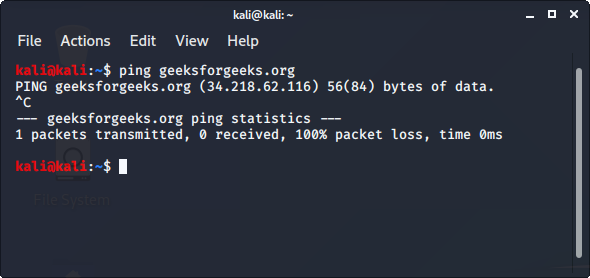
1. Nmap Nmap is an open-source network scanner that is used to recon/scan networks. It is used to discover hosts, ports, and services along with their versions over a network. It sends packets to the host and then analyzes the responses in order to produce the desired results. It could even be used for host discovery, operating system detection, or scanning for open ports. It is one of the most popular reconnaissance tools. To use nmap: Ping the host with ping command to get the IP address ping hostname Open the terminal and enter the following command there: nmap -sV ipaddress Replace the IP address with the IP address of the host you want to scan. It will display all the captured details of the host. To know more, you can read more from here . 2. Burp Suite Burp Suite is one of the most popular web application security testing software. It is used as a proxy, so all the requests from the browser with the proxy pass through it. And as the request passes through the burp suite, it allows us to make changes to those requests as per our need which is good for testing vulnerabilities like XSS or SQLi or even any vulnerability related to the web. Kali Linux comes with burp suite community edition which is free but there is a paid edition of this tool known as burp suite professional which has a lot many functions as compared to burp suite community edition. To use burpsuite: Read this to learn how to setup burp suite. Open terminal and type “burpsuite” there. Go to the Proxy tab and turn the interceptor switch to on. Now visit any URL and it could be seen that the request is captured. 3. Wireshark Wireshark is a network security tool used to analyze or work with data sent over a network. It is used to analyze the packets transmitted over a network. These packets may have information like the source IP and the destination IP, the protocol used, the data, and some headers. The packets generally have an extension of “.pcap” which could be read using the Wireshark tool. Read thisto learn how to set up and configure Wireshark. To use wireshark: Open Wireshark and download a demo pcap file from here Press”ctrl+o” to open a pcap file in wireshark. Now it can be seen that it display the list of packets along with the headers of these packets. 4. metasploit Framework Metasploit is an open-source tool that was designed by Rapid7 technologies. It is one of the world’s most used penetration testing frameworks. It comes packed with a lot of exploits to exploit the vulnerabilities over a network or operating systems. Metasploit generally works over a local network but we can use Metasploit for hosts over the internet using “port forwarding“. Basically Metasploit is a CLI based tool but it even has a GUI package called “armitage” which makes the use of Metasploit more convenient and feasible. To use metasploit: Metasploit comes pre-installed with Kali Linux Just enter “msfconsole” in the terminal. 5. aircrack-ng Aircrack is an all in one packet sniffer, WEP and WPA/WPA2 cracker, analyzing tool and a hash capturing tool. It is a tool used for wifi hacking. It helps in capturing the package and reading the hashes out of them and even cracking those hashes by various attacks like dictionary attacks. It supports almost all the latest wireless interfaces. To use aircrack-ng: aircrack-ng comes pre-compiled with Kali Linux. Simply type aircrack-ng in the terminal to use it. 6. Netcat Netcat is a networking tool used to work with ports and performing actions like port scanning, port listening, or port redirection. This command is even used for Network Debugging or even network daemon testing. This tool is considered as the Swiss army knife of networking tools. It could even be used to do the operating related to TCP, UDP, or UNIX-domain sockets or to open remote connections and much more. To use netcat: Netcat comes pre-installed with Kali Linux. Just type “nc” or “netcat” in the terminal to use the tool. To perform port listening type the following commands in 2 different terminals. nc -l -p 1234 nc 127.0.0.1 1234 Read this for more information regarding netcat tool. 7. John the Ripper John the Ripper is a great tool for cracking passwords using some famous brute for attacks like dictionary attack or custom wordlist attack etc. It is even used to crack the hashes or passwords for the zipped or compressed files and even locked files as well. It has many available options to crack hashes or passwords. To use John the Ripper: John the ripper comes pre-installed in Kali Linux. Just type “john” in the terminal to use the tool. 8. sqlmap sqlmap is one of the best tools to perform SQL injection attacks. It just automates the process of testing a parameter for SQL injection and even automates the process of exploitation of the vulnerable parameter. It is a great tool as it detects the database on its own so we just have to provide a URL to check whether the parameter in the URL is vulnerable or not, we could even use the requested file to check for POST parameters. To use sqlmap tool: sqlmap comes pre-installed in Kali Linux Just type sqlmap in the terminal to use the tool. 9. Autopsy Autopsy is a digital forensics tool that is used to gather information from forensics. Or in other words, this tool is used to investigate files or logs to learn about what exactly was done with the system. It could even be used as a recovery software to recover files from a memory card or a pen drive. To use autopsy tool: Autopsy comes pre-installed in Kali Linux Just type “autopsy” in the terminal. Now visit http://localhost:9999/autopsy in order to use the tool. 10. Social Engineering Toolkit Social Engineering Toolkit is a collection of tools that could be used to perform social engineering attacks. These tools use and manipulate