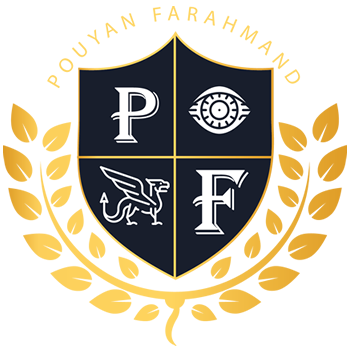Wireshark
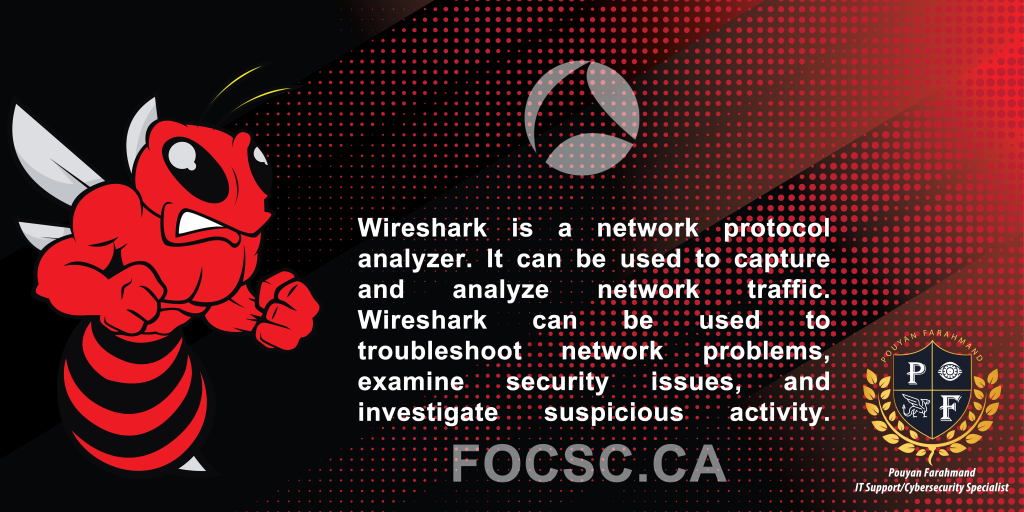
Wireshark Wireshark is a network protocol analyzer. It can be used to capture and analyze network traffic. Wireshark can be used to troubleshoot network problems, examine security issues, and investigate suspicious activity. Learn How to Use Wireshark to Troubleshoot Network Issues & Examine Security Issues
Turn ON Multi-factor Authentication
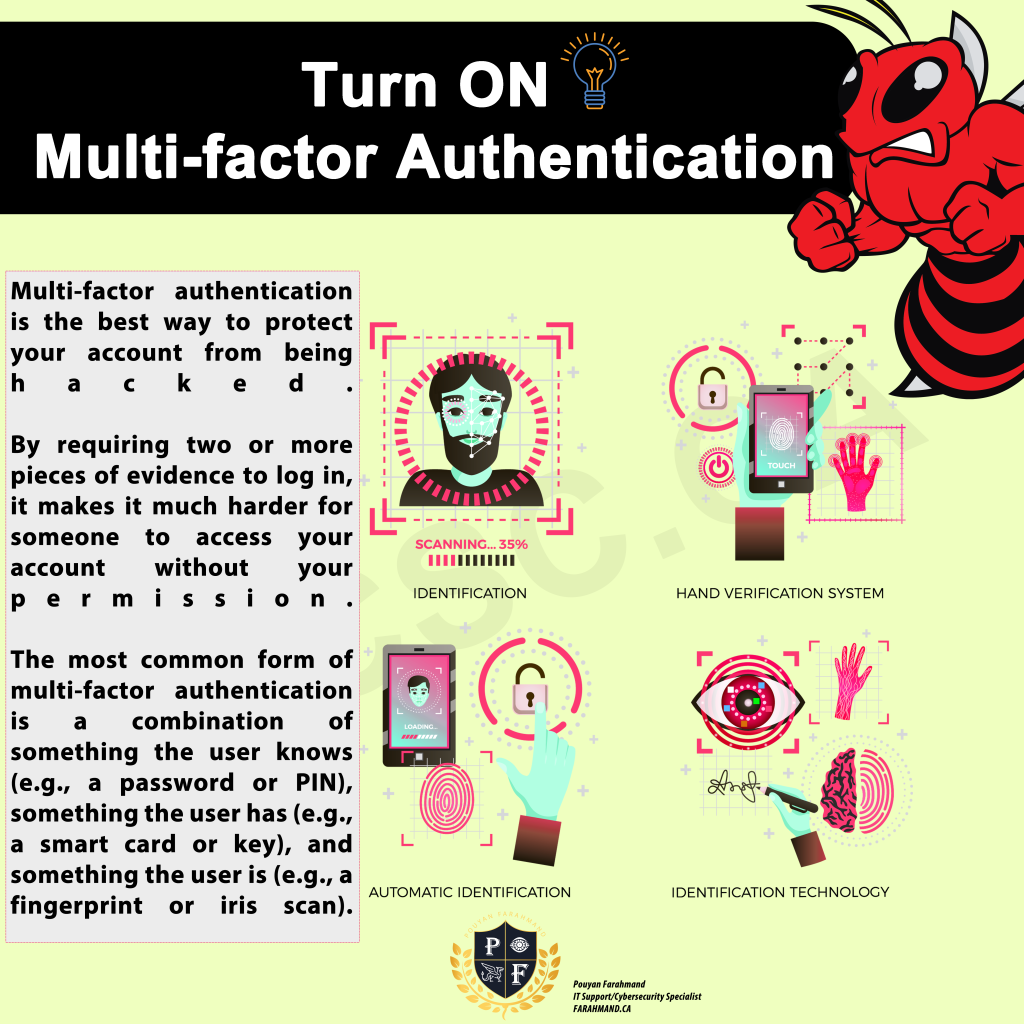
Turn ON Multi-factor Authentication Multi-factor authentication is the best way to protect your account from being hacked. By requiring two or more pieces of evidence to log in, it makes it much harder for someone to access your account without your permission. The most common form of multi-factor authentication is a combination of something the user knows (e.g., a password or PIN), something the user has (e.g., a smart card or key), and something the user is (e.g., a fingerprint or iris scan). Say Goodbye to Unauthorized Access with MFA!
Hydra
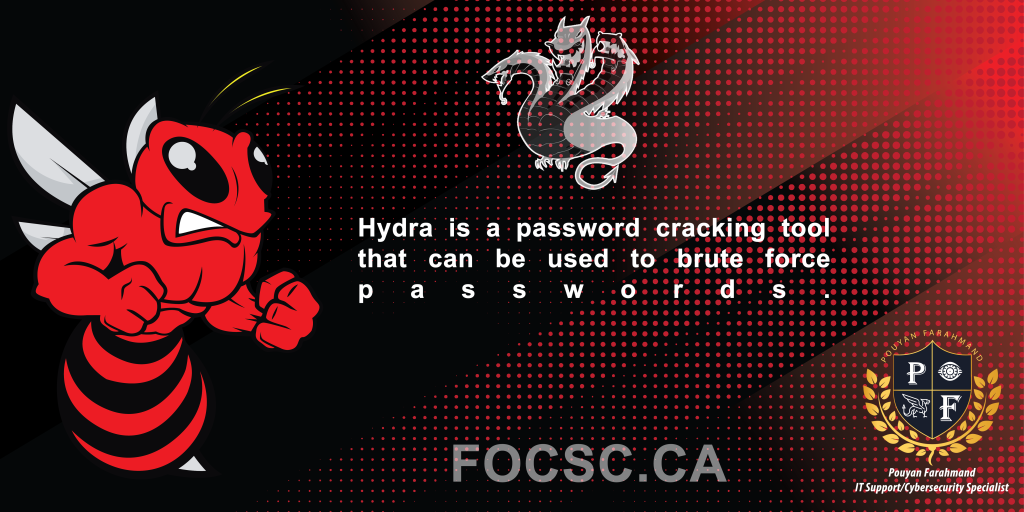
Hydra Hydra is a password cracking tool that can be used to brute force passwords.
Piggybacking
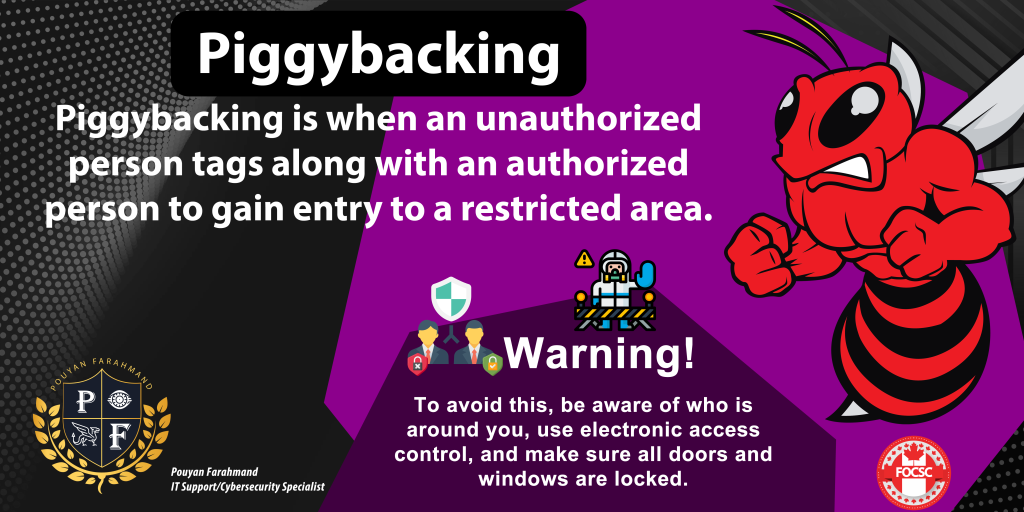
Piggybacking Piggybacking is when an unauthorized person tags along with an authorized person to gain entry to a restricted area. Warning! To avoid this, be aware of who is around you, use electronic access control, and make sure all doors and windows are locked.
Diversion Theft

Diversion Theft When a thief tries to take responsibility for a shipment by diverting the delivery to a nearby location, they are committing diversion theft. Warning! You can avoid diversion theft by keeping track of your shipments, using a shipping company that offers tracking and tracing services, and making sure your shipments are insured.
Baiting
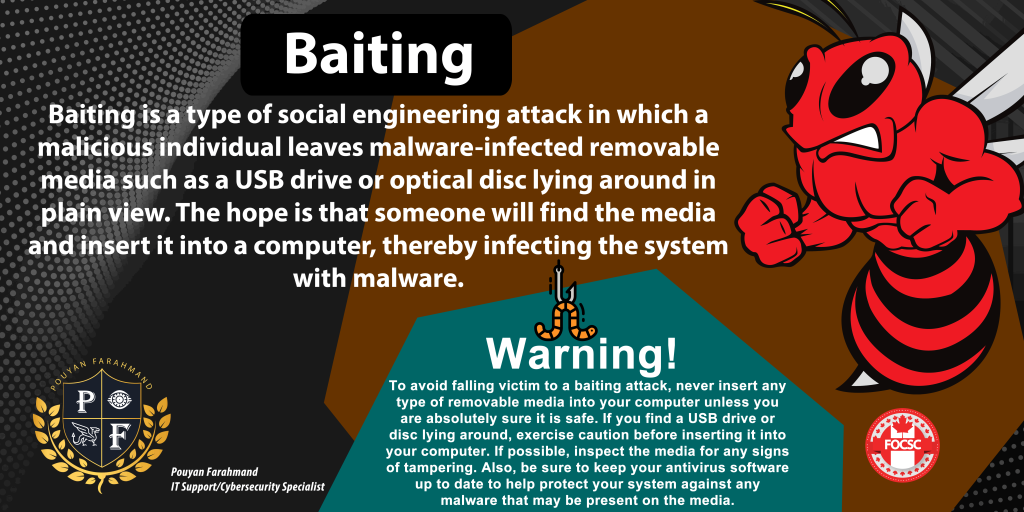
Baiting Baiting is a type of social engineering attack in which a malicious individual leaves malware-infected removable media such as a USB drive or optical disc lying around in plain view. The hope is that someone will find the media and insert it into a computer, thereby infecting the system with malware. Warning! To avoid falling victim to a baiting attack, never insert any type of removable media into your computer unless you are absolutely sure it is safe. If you find a USB drive or disc lying around, exercise caution before inserting it into your computer. If possible, inspect the media for any signs of tampering. Also, be sure to keep your antivirus software up to date to help protect your system against any malware that may be present on the media. Protect Your System Against Baiting Attacks: Tips to Keep Your Computer Safe
Disaster Recovery Planning
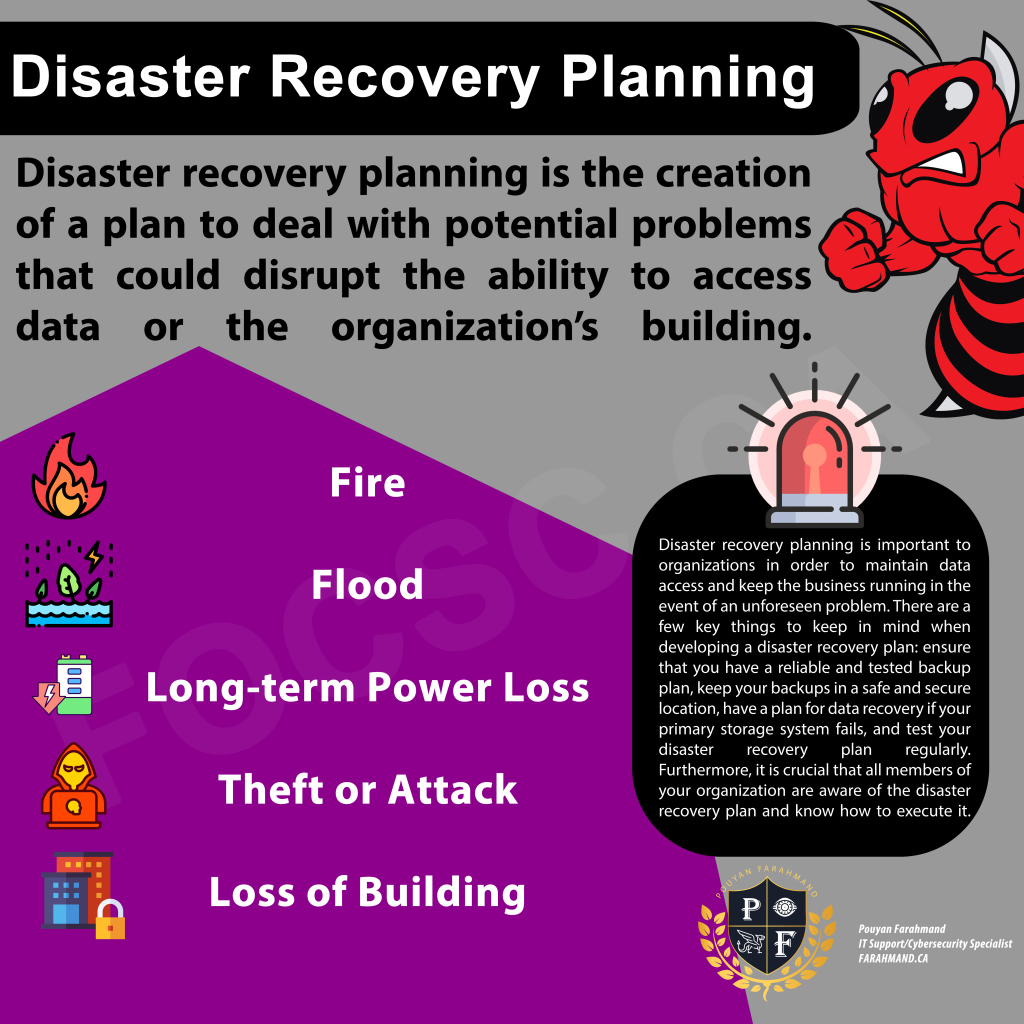
Disaster Recovery Planning Disaster recovery planning is the creation of a plan to deal with potential problems that could disrupt the ability to access data or the organization’s building. Fire Flood Long-term Power Loss Theft or Attack Loss of Building Disaster recovery planning is important to organizations in order to maintain data access and keep the business running in the event of an unforeseen problem. There are a few key things to keep in mind when developing a disaster recovery plan: ensure that you have a reliable and tested backup plan, keep your backups in a safe and secure location, have a plan for data recovery if your primary storage system fails, and test your disaster recovery plan regularly. Furthermore, it is crucial that all members of your organization are aware of the disaster recovery plan and know how to execute it. How to Create a Disaster Recovery Plan for Your Organization
Burp Suite
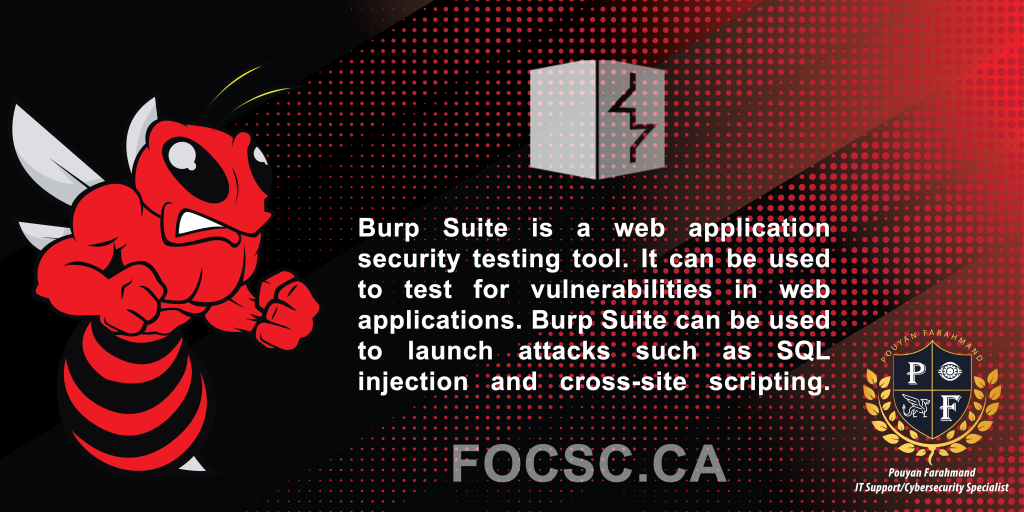
Burp Suite Burp Suite is a web application security testing tool. It can be used to test for vulnerabilities in web applications. Burp Suite can be used to launch attacks such as SQL injection and cross-site scripting. Learn How to Use Burp Suite for Web Application Security Testing
Aircrack-ng

Aircrack-ng Aircrack-ng is a wireless network security tool that can be used to crack WEP and WPA keys.
Fileless malware

Fileless malware Fileless malware is a type of malware that does not require installing any software on the operating system. Instead, it makes use of native files such as PowerShell and WMI, which it edits to enable malicious functions. This makes fileless malware difficult to detect, as it appears to be legitimate. When installing applications, always choose the “custom” installation option. Never install software from unknown or untrustworthy sources. Never click on pop-ups, links, or attachments from unknown or untrustworthy sources. Use reliable anti-virus and anti-malware software, and keep it up to date. Keep your operating system and all software up to date. Have a reliable backup solution in place, and perform backups frequently. Restrict user rights and permissions. Restrict administrator rights to only those who need them. Use a firewall to protect your network. Regularly monitor your system(s) for unusual behavior. If you are a business owner, consider hiring a professional cybersecurity company to implement and manage security measures for you. If you are a home user, consider buying a wireless router that has robust security features and learn how to use them. If you suspect you have been affected by a malware attack, immediately take your computer offline. Disconnect your computer from the internet and any other network it may be connected to. Do not turn it back on or restart it. Contact a professional to have it checked and cleaned. If you are a business owner, immediately contact your IT department or a professional cybersecurity company. Your IT department or cybersecurity company will determine the extent of the infection and will develop a plan to clean and protect your systems. If you are a home user, immediately disconnect your computer from the internet and any other network it may be connected to. Do not turn it back on or restart it. Contact a professional to have it checked and cleaned.