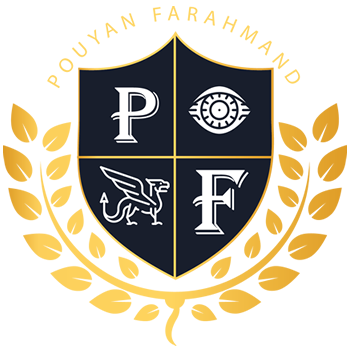Threat Hunting
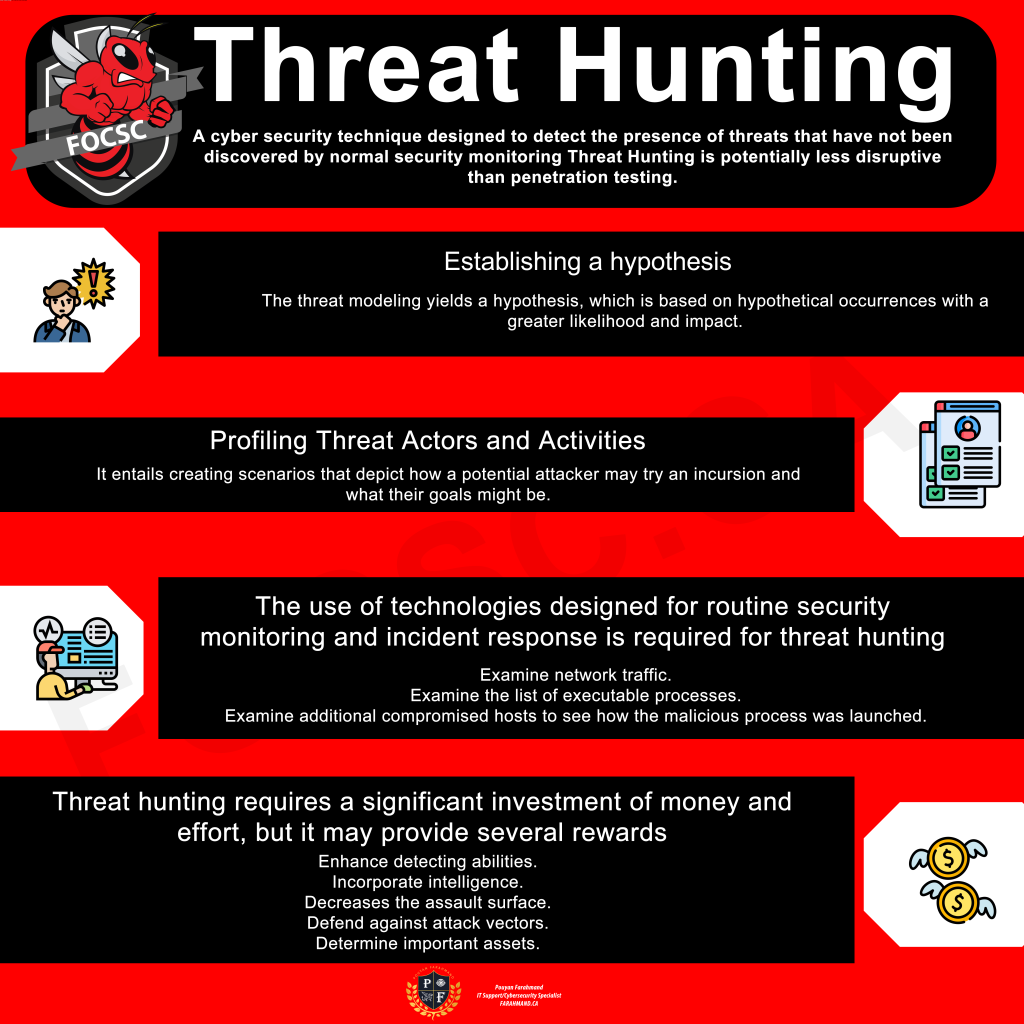
Threat Hunting A cyber security technique designed to detect the presence of threats that have not been discovered by normal security monitoring Threat Hunting is potentially less disruptive than penetration testing. Establishing a hypothesis The threat modeling yields a hypothesis, which is based on hypothetical occurrences with a greater likelihood and impact. Profiling Threat Actors and Activities It entails creating scenarios that depict how a potential attacker may try an incursion and what their goals might be. The use of technologies designed for routine security monitoring and incident response is required for threat hunting Examine network traffic Examine the list of executable processes. Examine additional compromised hosts to see how the malicious process was launched. Threat hunting requires a significant investment of money and effort, but it may provide several rewards Enhance detecting abilities Incorporate intelligence Decreases the assault surface Defend against attack vectors Determine important assets
Threat Actors

Threat Actors APTs Advanced Persistent Threats There are highly trained and funded groups of hackers (often sponsored by nation-states) who have access to covert and open-source intelligence. Script Kiddies Script kiddies are amateur hackers who lack the skills to create their own tools and exploits and instead rely on those created by others. Hacktivists Hackers who are motivated by social change, political agendas, or terrorism. Organized Crime Hackers who are part of a well-funded and highly sophisticated crime group. Who Are The Most Common Cyber Threat Actors? – An Overview for Beginners
Hackers
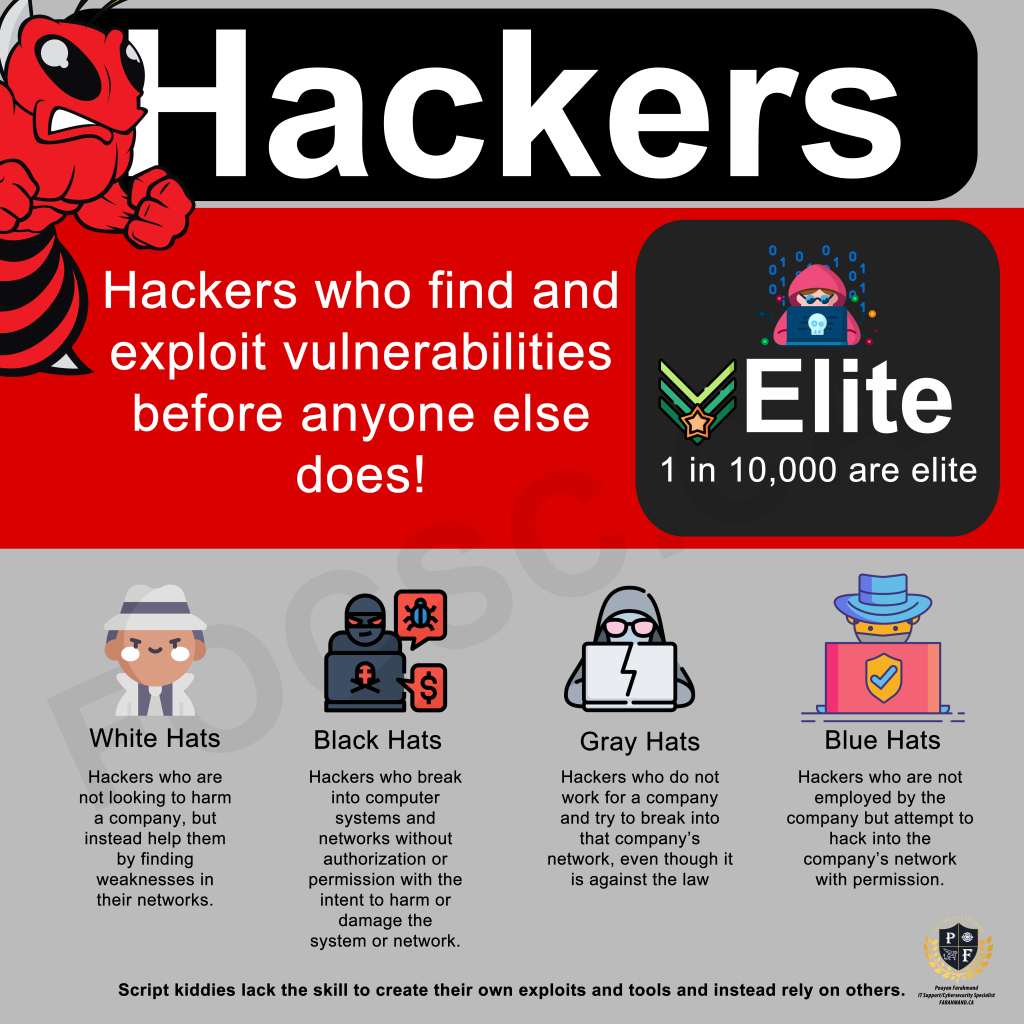
Hackers Elite 1 in 10,000 are elite Hackers who find and exploit vulnerabilities before anyone else does! White Hats Hackers who are not looking to harm a company, but instead help them by finding weaknesses in their networks. Black Hats Hackers who break into computer systems and networks without authorization or permission with the intent to harm or damage the system or network. Gray Hats Hackers who do not work for a company and try to break into that company’s network, even though it is against the law Blue Hats Hackers who are not employed by the company but attempt to hack into the company’s network with permission. Script kiddies lack the skill to create their own exploits and tools and instead rely on others. Exploring the Hacker Hierarchy: From Elite to Script Kiddie
HOW TO PROTECT DATA ON YOUR DEVICES
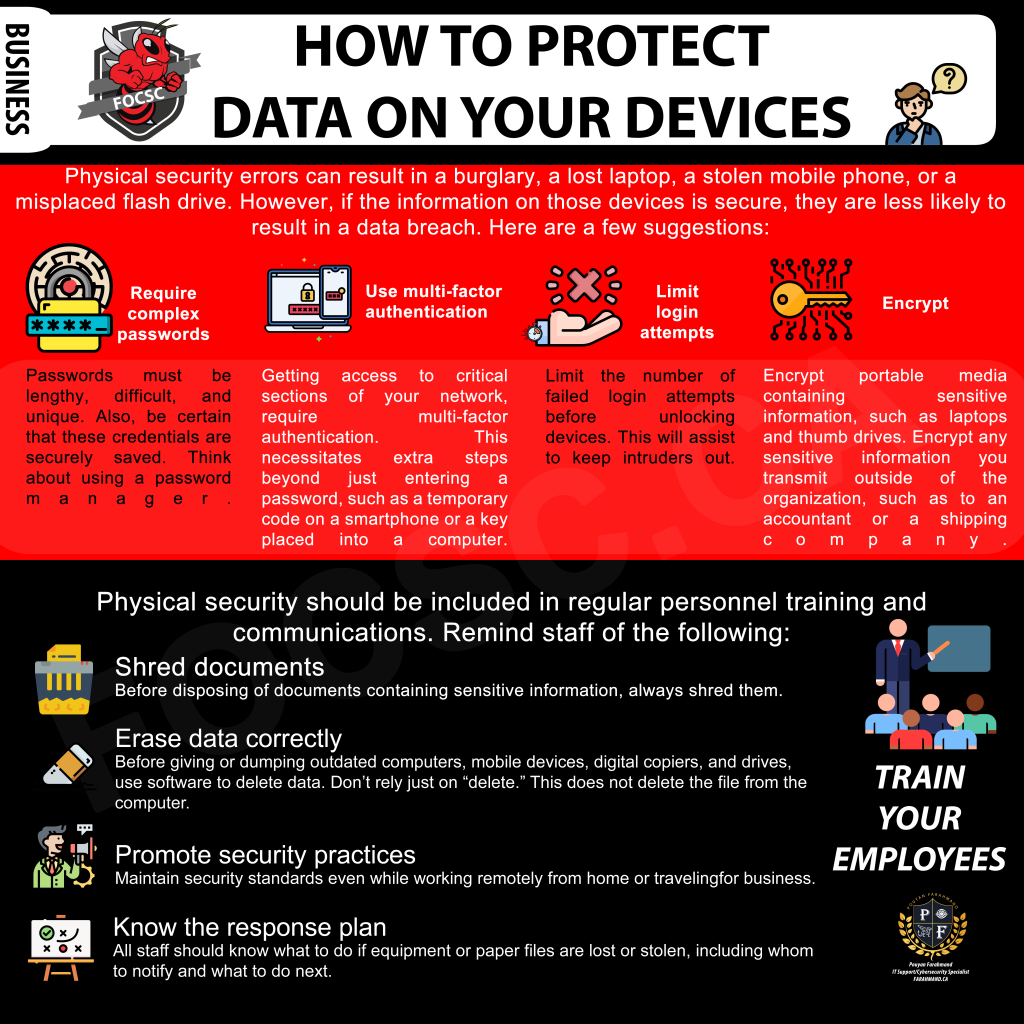
HOW TO PROTECT DATA ON YOUR DEVICES TRAIN YOUR EMPLOYEES Physical security errors can result in a burglary, a lost laptop, a stolen mobile phone, or a misplaced flash drive. However, if the information on those devices is secure, they are less likely to result in a data breach. Here are a few suggestions: Require complex passwords Passwords must be lengthy, difficult, and unique. Also, be certain that these credentials are securely saved. Think about using a password manager. Use multi-factor authentication Getting access to critical sections of your network, require multi-factor authentication. This necessitates extra steps beyond just entering a password, such as a temporary code on a smartphone or a key placed into a computer. Limit login attempts Limit the number of failed login attempts before unlocking devices. This will assist to keep intruders out. Encrypt Encrypt portable media containing sensitive information, such as laptops and thumb drives. Encrypt any sensitive information you transmit outside of the organization, such as to an accountant or a shipping company. Physical security should be included in regular personnel training and communications. Remind staff of the following: Shred documents Before disposing of documents containing sensitive information, always shred them. Erase data correctly Before giving or dumping outdated computers, mobile devices, digital copiers, and drives use software to delete data. Don’t rely just on “delete.” This does not delete the file from the computer. Promote security practices Maintain security standards even while working remotely from home or traveling for business. Know the response plan All staff should know what to do if equipment or paper files are lost or stolen, including whom to notify and what to do next. Data Security: Protect Your Devices Before It’s Too Late!
PHYSICAL SECURITY – Business

PHYSICAL SECURITY – Business Physical security is essential for cybersecurity. Physical security flaws can expose critical firm data to identity theft, which can have catastrophic ramifications. As an example: A flash drive was mistakenly left on a cafe table by an employee. When he returns hours later to retrieve it, the disc with hundreds of Social Security numbers has vanished. Another employee disposes of bundles of outdated firm financial data in a garbage container, where they are discovered after business hours by a criminal. A thief enters your workplace through an open window and grabs data and computers. HOW TO SAFEGUARD EQUIPMENT AND PAPER FILES Here are some pointers for safeguarding data in paper files as well as on hard drives, flash drives, laptops, point-of-sale systems, and other devices. Store securely If you have sensitive information in paper files or technological devices, keep them in a closed cabinet or room. Limit physical access Allow only those who require access to sensitive data included in records or devices. Send reminders Remind staff to keep paper files in closed filing cabinets, log out of your network and apps, and never leave important data files or devices alone. Keep stock Maintain a record of and safeguard any devices that capture sensitive client information. Keep only the files and data you require, and know who has access to them.
Detect, Respond, Recover –
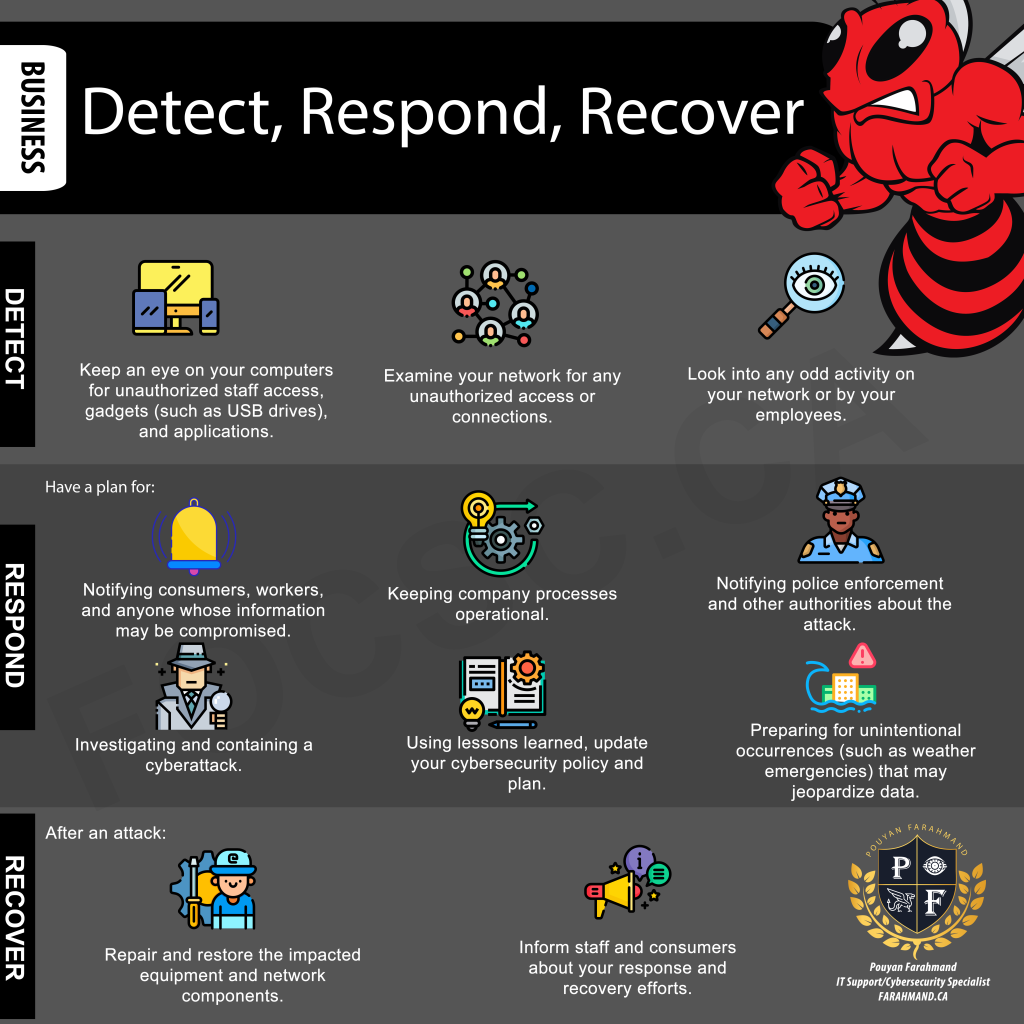
Detect, Respond, Recover – Business Detect Keep an eye on your computers for unauthorized staff access, gadgets (such as USB drives), and applications. Examine your network for any unauthorized access or connections. Look into any odd activity on your network or by your employees. Respond Have a plan for: Notifying consumers, workers, and anyone whose information may be compromised. Keeping company processes operational. Notifying police enforcement and other authorities about the attack. Investigating and containing a cyberattack. Using lessons learned, update your cybersecurity policy and plan. Preparing for unintentional occurrences (such as weather emergencies) that may jeopardize data. Recover After an attack: Repair and restore the impacted equipment and network components. Inform staff and consumers about your response and recovery efforts.
Identify, Protect – Business
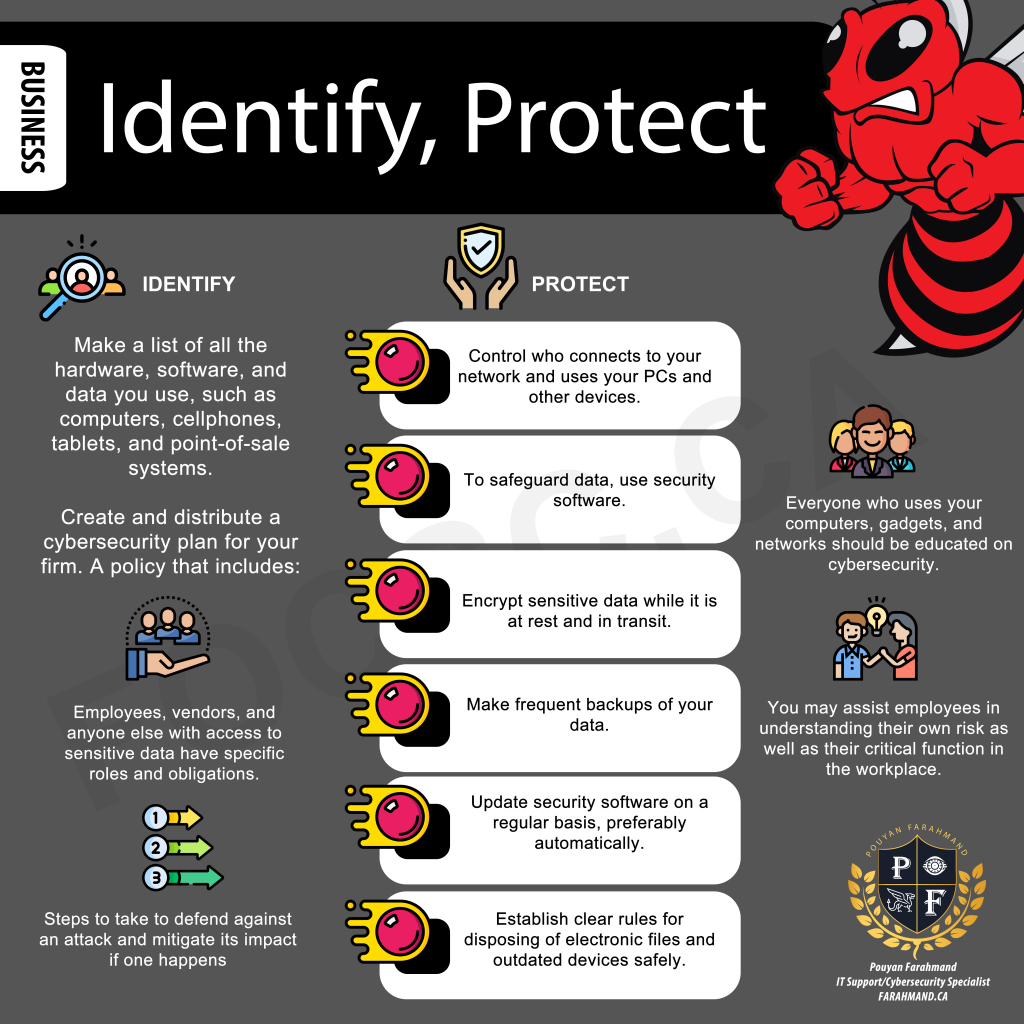
Identify, Protect – Business IDENTIFY Make a list of all the hardware, software, and data you use, such as computers, cellphones, tablets, and point-of-sale systems. Create and distribute a cybersecurity plan for your firm. A policy that includes: Employees, vendors, and anyone else with access to sensitive data have specific roles and obligations. Steps to take to defend against an attack and mitigate its impact if one happens. PROTECT Control who connects to your network and uses your PCs and other devices. To safeguard data, use security software. Encrypt sensitive data while it is at rest and in transit. Make frequent backups of your data. Update security software on a regular basis, preferably automatically. Establish clear rules for disposing of electronic files and outdated devices safely. Everyone who uses your computers, gadgets, and networks should be educated on cybersecurity. You may assist employees in understanding their own risk as well as their critical function in the workplace.
PROTECT YOUR WIRELESS NETWORK – BUSINESS
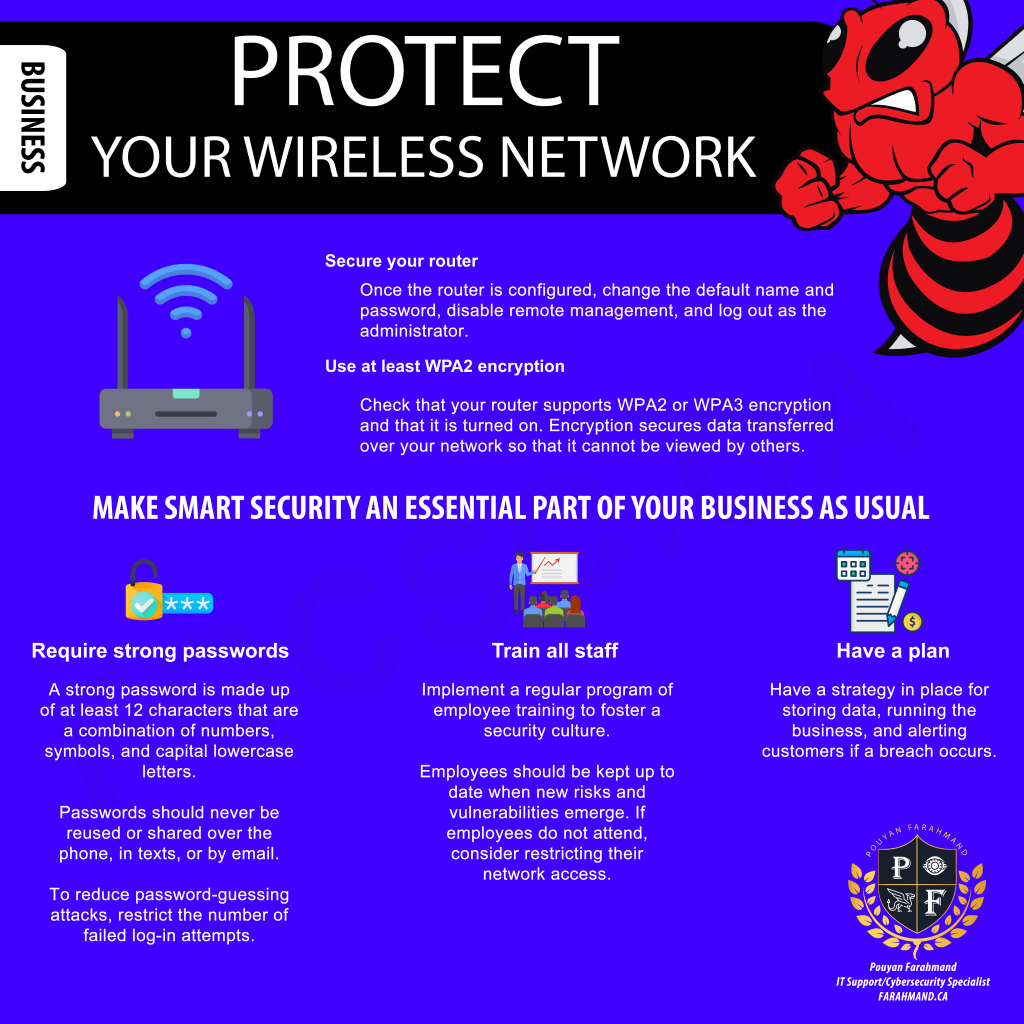
PROTECT YOUR WIRELESS NETWORK – BUSINESS Secure your router Once the router is configured, change the default name and password, disable remote management, and log out as the administrator. Use at least WPA2 encryption Check that your router supports WPA2 or WPA3 encryption and that it is turned on. Encryption secures data transferred over your network so that it cannot be viewed by others. MAKE SMART SECURITY AN ESSENTIAL PART OF YOUR BUSINESS AS USUAL Require strong passwords A strong password is made up of at least 12 characters that are a combination of numbers, symbols, and capital lowercase letters. Passwords should never be reused or shared over the phone, in texts, or by email. To reduce password-guessing attacks, restrict the number of failed log-in attempts. Train all staff Implement a regular program of employee training to foster a security culture. Employees should be kept up to date when new risks and vulnerabilities emerge. If employees do not attend, consider restricting their network access. Have a Plan Have a strategy in place for storing data, running the business, and alerting customers if a breach occurs. Protect Your Wireless Network: How To Secure Your Network & Keep Your Data Safe
CYBERSECURITY BASICS
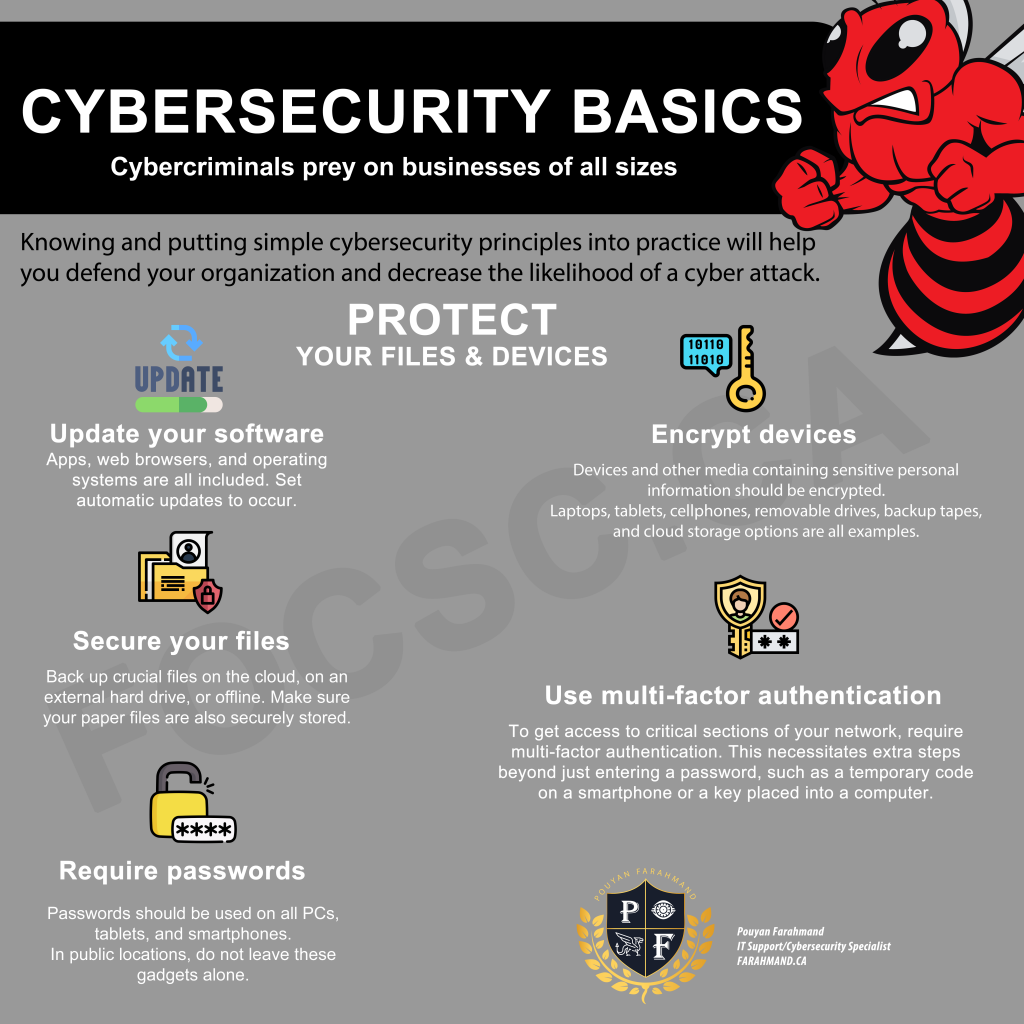
CYBERSECURITY BASICS Cybercriminals prey on businesses of all sizes Knowing and putting simple cybersecurity principles into practice will help you defend your organization and decrease the likelihood of a cyber attack. PROTECT YOUR FILES & DEVICES Update your software Apps, web browsers, and operating systems are all included. Set automatic updates to occur. Secure your files Back up crucial files on the cloud, on an external hard drive, or offline. Make sure your paper files are also securely stored. Require passwords Passwords should be used on all PCs, tablets, and smartphones. In public locations, do not leave these gadgets alone. Encrypt devices Devices and other media containing sensitive personal information should be encrypted. Laptops, tablets, cellphones, removable drives, backup tapes, and cloud storage options are all examples. Use multi-factor authentication Getting access to critical sections of your network should require multi-factor authentication. This necessitates extra steps beyond just entering a password, such as a temporary code on a smartphone or a key placed into a computer.
What is honeynet !?
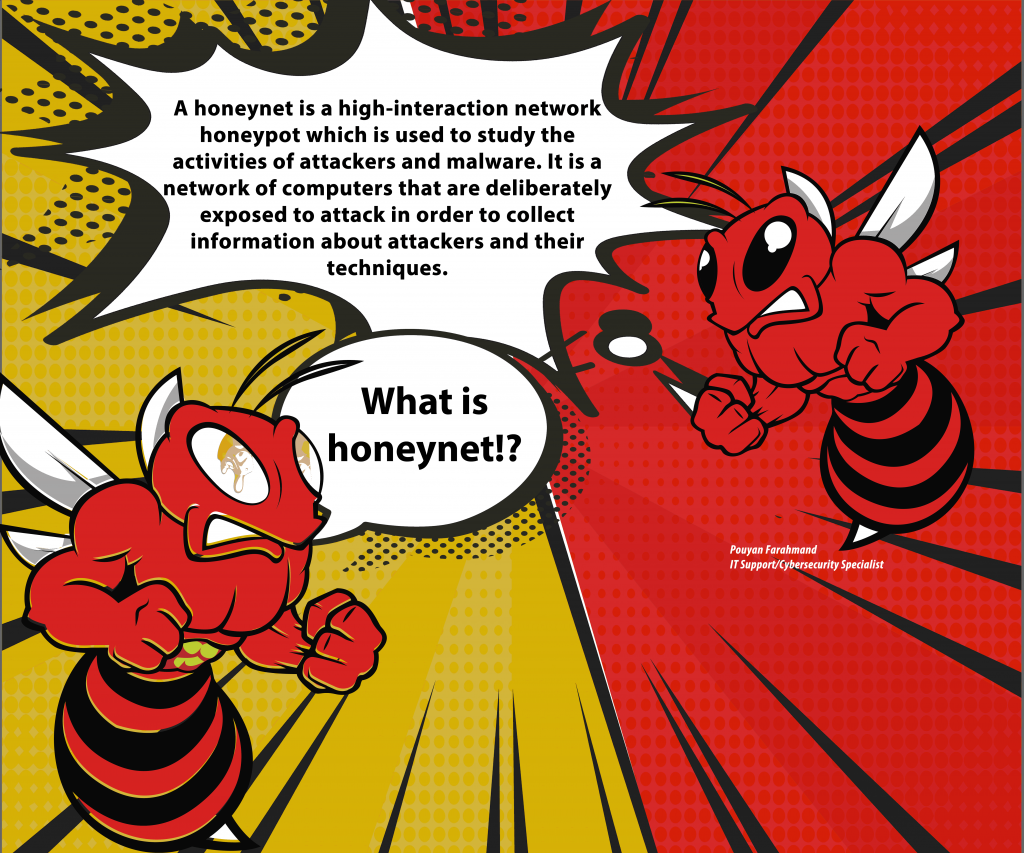
A honeynet is a high-interaction network honeypot that is used to study the activities of attackers and malware. It is a network of computers that are deliberately exposed to attacks in order to collect information about attackers and their techniques. #malware #network #study #honeynet