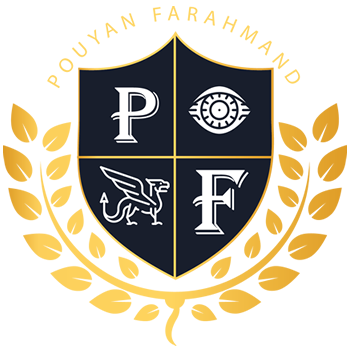Kali Linux is a Debian-derived Linux distribution designed for digital forensics and penetration testing. It is maintained and funded by Offensive Security Ltd.
Kali Linux is pre-installed with over 300 penetration-testing programs, including Armitage (a graphical cyber attack management tool), nmap (a port scanner), Wireshark (a packet analyzer), John the Ripper (a password cracker), Aircrack-ng (a software suite for penetration-testing wireless LANs), Burp suite and OWASP ZAP web application security scanners. Kali also includes many tools which are built for specific purposes such as web application analysis, wireless network analysis, and reverse engineering.
The Kali Linux project is highly active and has a large community of users and developers. The project releases new versions of Kali Linux every few months, and each release receives its own version number.
Kali Linux is available in several editions, including a “standard” edition with a graphical user interface (GUI) and a “light” edition without a GUI. The light edition is designed for use on systems with limited resources, such as embedded systems.
Kali Linux can be run from a live CD or live USB, or it can be installed on a hard drive. Installation is straightforward and only requires a few minutes.
Once Kali Linux is installed, it can be used to launch attacks on other computers on the same network. In order to do this, you will need to know the IP address of the target computer. The IP address can be found by running the “ifconfig” command in a terminal.
Once you have the IP address, you can launch an attack by running the “nmap” command in a terminal. Nmap is a port scanner that can be used to find open ports on a target computer.
For example, the following command will scan for open ports on the target computer with IP address 192.168.1.1:
nmap -sT -p 1-65535 192.168.1.1
The “-sT” option tells nmap to use a TCP connect scan, and the “-p” option specifies the range of ports to scan.
Once nmap has finished scanning, it will print a list of open ports. Each open port represents a service that is running on the target computer.
For example, port 22 is typically used for SSH (Secure Shell) and port 80 is used for HTTP (Hypertext Transfer Protocol).
In order to connect to a service on a target computer, you will need to know the username and password for that service. This information can be obtained by using a tool such as John the Ripper.
John the Ripper is a password cracker that can be used to brute-force the login credentials for a given service.
For example, the following command will attempt to brute-force the SSH login for the user “root” on the target computer with IP address 192.168.1.1:
john –wordlist=/usr/share/wordlists/rockyou.txt ssh://192.168.1.1
The “–wordlist” option specifies the wordlist to use for the brute-force attack. The wordlist is a file that contains a list of possible passwords.
The rockyou.txt wordlist is a popular wordlist that contains over 14 million common passwords.
Once John the Ripper has finished running, it will print the cracked passwords to the terminal.
If you have successfully cracked the password for a given service, you can now use that password to login to the target computer.
For example, the following command will login to the SSH service on the target computer with IP address 192.168.1.1 using the cracked password “password”:
You should now be logged in to the target computer. From here, you can run any commands you like on the target computer.
Remember, Kali Linux is a powerful tool that can be used for both good and evil. Use it wisely.
More:
1. Boot up your Kali Linux machine.
2. Open a terminal window and type “ifconfig”.
3. Find your IP address and note it down.
4. Type “nmap -sP xxx.xxx.xxx.0/24” (replace xxx.xxx.xxx.0 with your IP address).
5. Find the IP address of the machine you want to hack and note it down.
6. Type “nmap -sV xxx.xxx.xxx.xxx” (replace xxx.xxx.xxx.xxx with the IP address of the machine you want to hack).
7. Find the open ports on the machine you want to hack and note them down.
8. Type “nmap -sS -Pn -n -p xxx.xxx.xxx.xxx” (replace xxx.xxx.xxx.xxx with the IP address of the machine you want to hack).
9. Find the open ports on the machine you want to hack and note them down.
10. Type “nmap -sU -Pn -n -p xxx.xxx.xxx.xxx” (replace xxx.xxx.xxx.xxx with the IP address of the machine you want to hack).
11. Find the open ports on the machine you want to hack and note them down.
12. Type “nmap -sN -Pn -n -p xxx.xxx.xxx.xxx” (replace xxx.xxx.xxx.xxx with the IP address of the machine you want to hack).
13. Find the open ports on the machine you want to hack and note them down.
14. Type “nmap -sX -Pn -n -p xxx.xxx.xxx.xxx” (replace xxx.xxx.xxx.xxx with the IP address of the machine you want to hack).
15. Find the open ports on the machine you want to hack and note them down.
16. Type “nmap -sY -Pn -n -p xxx.xxx.xxx.xxx” (replace xxx.xxx.xxx.xxx with the IP address of the machine you want to hack).
17. Find the open ports on the machine you want to hack and note them down.
18. Type “nmap -sZ -Pn -n -p xxx.xxx.xxx.xxx” (replace xxx.xxx.xxx.xxx with the IP address of the machine you want to hack).
19. Find the open ports on the machine you want to hack and note them down.
20. Type “nmap -sA -Pn -n -p xxx.xxx.xxx.xxx” (replace xxx.xxx.xxx.xxx with the IP address of the machine you want to hack).
21. Find the open ports on the machine you want to hack and note them down.
22. Type “nmap -sW -Pn -n -p xxx.xxx.xxx.xxx” (replace xxx.xxx.xxx.xxx with the IP address of the machine you want to hack).
23. Find the open ports on the machine you want to hack and note them down.
24. Type “nmap -sM -Pn -n -p xxx.xxx.xxx.xxx” (replace xxx.xxx.xxx.xxx with the IP address of the machine you want to hack).
25. Find the open ports on the machine you want to hack and note them down.