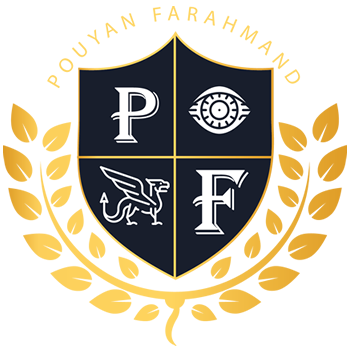PROTECT YOUR WIRELESS NETWORK – BUSINESS
Secure your router
Once the router is configured, change the default name and password, disable remote management, and log out as the administrator.
Use at least WPA2 encryption
Check that your router supports WPA2 or WPA3 encryption and that it is turned on. Encryption secures data transferred over your network so that it cannot be viewed by others.
MAKE SMART SECURITY AN ESSENTIAL PART OF YOUR BUSINESS AS USUAL
Require strong passwords
A strong password is made up of at least 12 characters that are a combination of numbers, symbols, and capital lowercase letters. Passwords should never be reused or shared over the phone, in texts, or by email. To reduce password-guessing attacks, restrict the number of failed log-in attempts.
Train all staff
Implement a regular program of employee training to foster a security culture. Employees should be kept up to date when new risks and vulnerabilities emerge. If employees do not attend, consider restricting their network access.
Have a Plan
Have a strategy in place for storing data, running the business, and alerting customers if a breach occurs.
Protect Your Wireless Network: How To Secure Your Network & Keep Your Data Safe