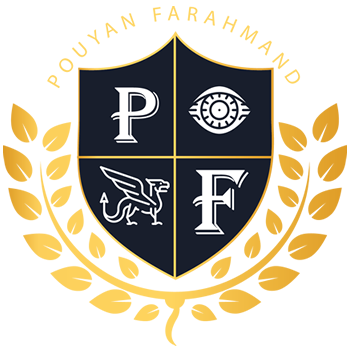Kali Linux is a Debian-derived Linux distribution designed for digital forensics and penetration testing. It is maintained and funded by Offensive Security Ltd. In this story, we are going to explore one of the interesting features of Kali Linux, which is the built-in support for running a web server.
Kali Linux comes with a pre-installed web server called Apache. This web server can be used to host websites or web applications. In order to use the Apache web server, you need to first enable it. You can do this by running the following command:
sudo systemctl start apache2
Once the Apache web server is up and running, you can access it by going to http://localhost in your web browser.
If you want to host a website or web application on your Apache web server, you need to place the files in the /var/www/html directory.
That’s all there is to it! In this story, we have learned how to enable and use the Apache web server on Kali Linux.